If you use your computer at work, especially Microsoft Office (Excel, Word), you can greatly improve your productivity by using keyboard shortcuts as much as you can (and minimize the use of the mouse). Following are common shortcuts that you should use on your everyday work.
General shortcuts for MS Office:
- Atl + Tab: view all opening programs and switch between the programs
- Alt + F4: close a program
- Ctrl + W: close a worksheet (Excel) or page (Word) without closing the program
- Ctrl + S: save
- F12: save as
- Ctrl + Z: undo
- Ctrl + C: copy
- Ctrl + X: cut
- Ctrl + V: paste
- Ctrl + Home: go to the top
- Ctrl + End: go to the bottom
- Page Up: go up one page
- Page Down: go down one page
- Ctrl + A: select all
- Ctrl + B: make a word bold
- Ctrl + I: make a word italic
- Ctrl + U: underline a word or number
- Ctrl + P: print the document
- Ctrl + N: create a new worksheet (Excel) or a new page (Word)
- Ctrl + G: go to
- Ctrl + F: find a data
- Ctrl + H: replace a number or word
Shortcuts for Excel:
- Ctrl + 1: open Format Cells window (from here, you can format the cell)
- Ctrl + D: copy down (i.e. copy the formula or value from the cell above)
- Ctrl + R: copy right (i.e. copy the formula or value from the cell on the left)
- Ctrl + Page Up: go to the next sheet
- Ctrl + Page Down: go to the previous sheet
- Ctrl + Arrow Up: go to the top of a column data
- Ctrl + Arrow Down: go to the bottom of a column data
- Ctrl + Arrow Left: go to the left of a row data
- Ctrl + Arrow Right: go to the right of a row data
- Ctrl + Spacebar: select the entire column
- Shift + Spacebar: select the entire row
- Ctrl + –: delete cell, row, column
- Ctrl + Shift + +: insert cell, row, column
- Ctrl + 0: hide a column
- Ctrl + 9: hide a row
- Ctrl + Shift + 0: unhide a column
- Ctrl + Shift + 9: unhide a row
- Alt + =: auto sum all numbers in the row/column data
- Ctrl + Tab: switch between different Excel files
- Ctrl + Shift + 7: border a cell
- F4: repeat the last action
- Alt + O + C + A: auto widen the columns
- Alt + O + R + A: auto widen the rows
- Alt + O + H + R: rename a sheet
- Alt + W + F: freeze panes
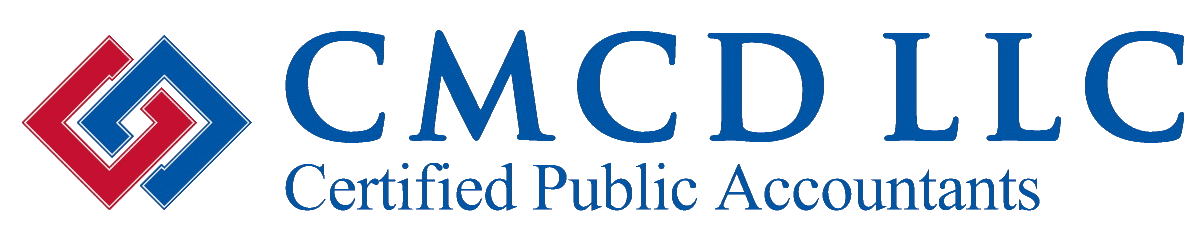
No responses yet